Strike Mission Data
The following mission details need to be entered: ‘Observer ID and Warning Order’, ‘IP/ BP’, ‘Heading’, ‘Distance’, ‘Target Elevation’, ‘Target Description’, ‘Target Location’, ‘Mark Type’, ‘Nearest Friendlies’, ‘Egress’, ‘Restrictions’ and ‘Remarks’. Once this is complete, click the ‘Execute’ button in the ‘Controls’ tab at the bottom of the Instructor Control panel and then the new strike mission will appear in the ‘Task Table’.
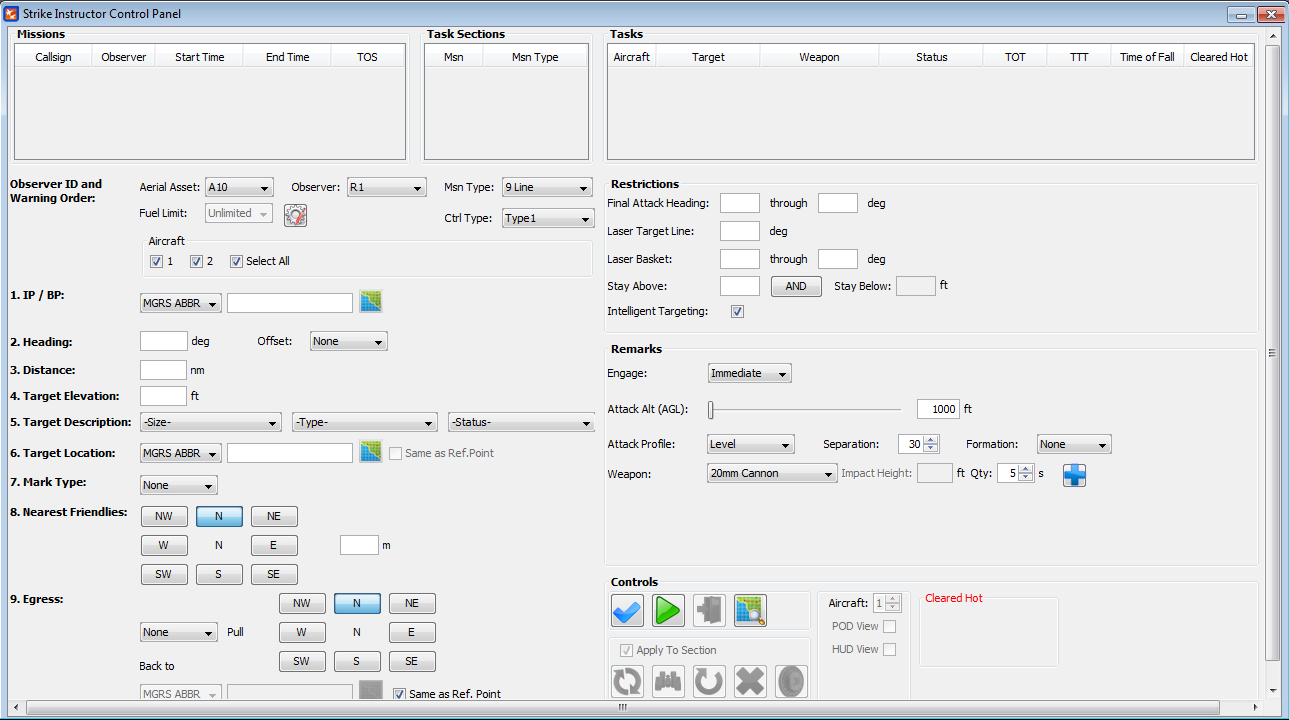
∆ Image 8d: Mission data |
